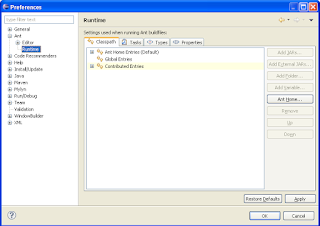Prerequisites:
The system should have either
Java 6.0 or higher (i.e., both the JDK and JRE need to be installed), and the
JAVA_HOME path should be set in the System variables.
Configuration Procedure
Step 1: Download and extract the Eclipse Kepler for
JAVA by clicking here.
Step 2: Download Java3D
and install in the Java installation directory by clicking here
Step 3: Extract the Eclipse to C: Drive and run the Eclipse IDE.
Step 4: Create CVS Project
4.1 File -> New -> Project -> Project from CVS
4.2 Set Host -> nettopo.cvs.sourceforge.net
Repository Path -> /cvsroot/nettopo/
User -> anonymous
Password -> No password required (empty)
Connection type -> pserver
Port -> Use default port
click Next
4.3 Project name -> NetTopo
Step 5: Setting up Ant build and run
5.1 In Window menu, select Preferences -> Ant -> Runtime
5.2 Select Ant Home Entries and Click on Add External Jar Files
select
C:\Program Files\Java\jdk1.6.0\lib\tools.jar
C:\Program Files\Java\Java3D\1.5.2\lib\ext\j3dutils.jar
C:\Program Files\Java\Java3D\1.5.2\lib\ext\j3dcore.jar
C:\Program Files\Java\Java3D\1.5.2\lib\ext\vecmath.jar
and save the Entries.
Building and Running the NetTopo Project
Step 6: In Run menu select Run Configurations
Project: NetTopo
Main class: org.deri.nettopo.app.NetTopoApp
Step 7: In (X) argument tab enter the following under VM arguments
-Djava.library.path=bin
Step 8: In the Package Explorer select NetTopo project and right click
Run As -> Java Application -> NetTopo Application